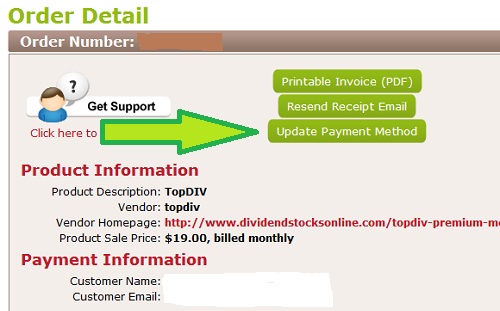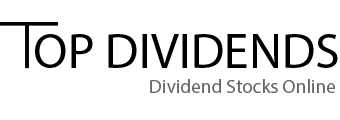You are viewing this page because the credit card you have on file with us has expired and we have been unable to bill you for the recurring membership fee. To update your credit card info please use the following steps:
1. Email from Clickbank
Our payment processor is Clickbank. They have tried to contact you on our behalf to help you update your credit card info. The email that you received from them will look like this:
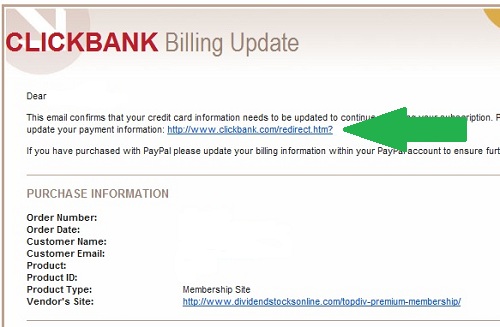
You can click on the link with the green arrow pointed to it to update your credit card info. This link is unique to your account.
2. Update Card Page
After clicking on the link you will be directed to this page. Enter your new credit card information and click save.

Other Options
If you are not comfortable updating your credit card from a link in a email from Clickbank you can access your account directly on their website using the following page:
1. When you click this link you will be taken to this page:
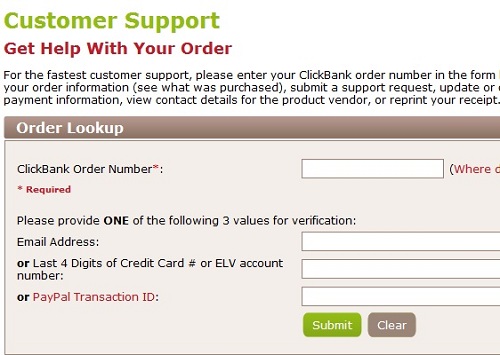
2. Enter the order number that we included in the email you just received from us. This is the same order number that is listed in the email you receive from Clickbank. Click submit.
3. You will then be taken to your account page. Click update payment method. From here you can update all of your billing account information.